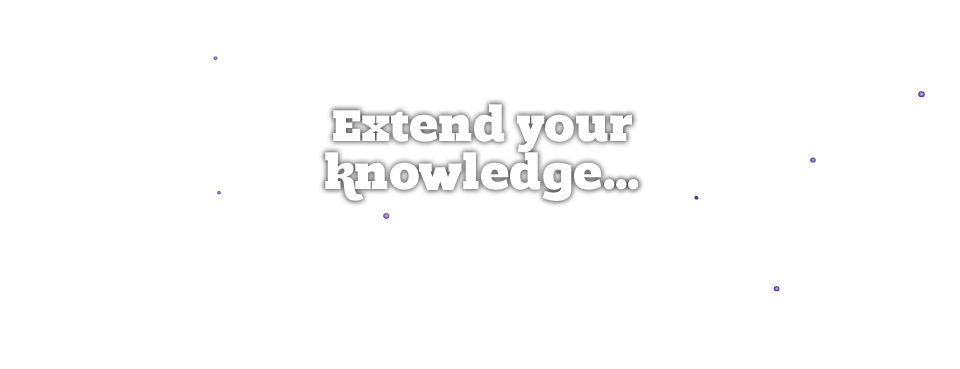
Basic HTML Cheat Sheet
Page structure
- <html>
- outlines the whole page and defines it as html
- <head>
- code about the page, title and meta information
- <title>
- page title - should be the first line inside the head
- <body>
- page content goes in here
Page markup
- <strong>
- bold, alternatively <b>
- <i>
- italic, alternatively <em>
- <u>
- underline
- <a>
- anchor text - create a link with attribute href=
- <img>
- image tag
- <h1>
- heading 1
- <h2>
- heading 2 - and so on to <h6>
- <p>
- paragraph of text
- <br />
- a line break in a paragraph of text (can be used to add space)
- <hr />
- horizontal rule - a line across the page, can be used as a separator
- <dl>
- unordered list - bullet pointed list
- <ol>
- ordered list - numbered list
- <li>
- list item - must come within either an ordered or unordered list tag
Additional markup
- <strike>
- strike through, alternatively <s>
- <sub>
- subscript - makes text smaller and lower than the line (useful for footnote numbers)
- <sup>
- superscript - makes text smaller and higher than the line (useful for degrees)
- <marquee>
- this scrolls text from left to right. Never use this
Definition lists
If you have a glossary of terms, I recommend using definition lists, however, this is not usually included in standard I-COM CSS files, so be sure to check the page after you've added a definition list. This page is written as a definition list
- <dl>
- definition list
- <dt>
- definition term
- <dd>
- definition data